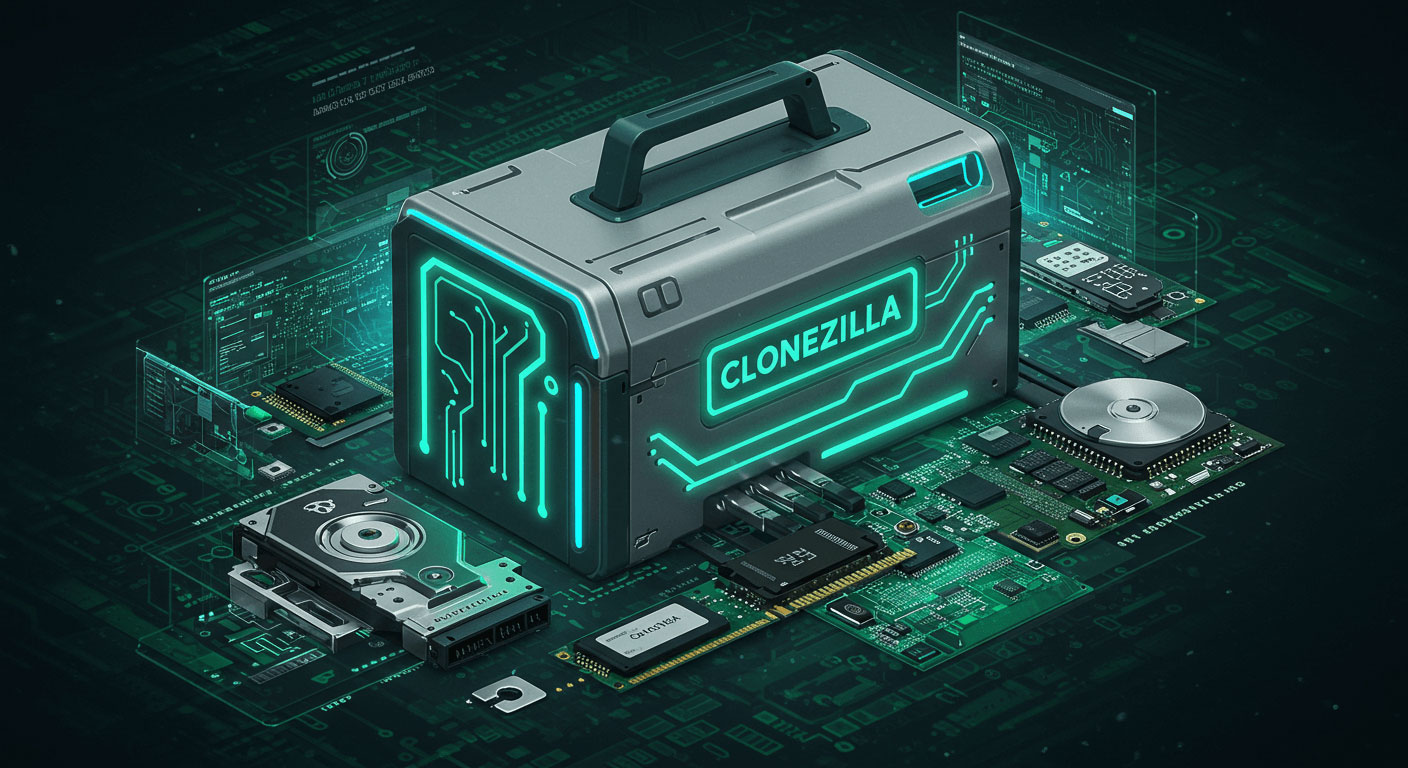Introducing the CloneZilla Bootable 64GB USB Drive, your reliable solution for disk imaging and cloning. This 64GB USB drive provides a convenient and portable way to create and restore backups of your entire operating system, applications, and data. A complete system backup is something that all computer users should think about and this 64GB USB Drive could be what you need to achieve that. Whether you’re upgrading to a new hard drive, migrating to a new computer, or simply safeguarding your data against unforeseen disasters, this bootable USB drive has you covered. Save time and effort with this ready-to-use solution, and avoid the complexities of manual installations.
Ideal for IT professionals, system administrators, and home users alike, this CloneZilla USB drive simplifies the process of creating and restoring disk images. It’s particularly useful for deploying operating systems to multiple computers simultaneously, performing system migrations, and recovering from hardware failures. No prior Linux knowledge is required. It is easy to use and has a great GUI.
This bootable USB drive is based on Debian, renowned for its stability and reliability. This ensures a robust and secure environment for your disk imaging and cloning tasks. Key features include: Disk cloning, disk imaging, partition cloning, and partition imaging.
CloneZilla comes pre-installed with all the necessary tools and utilities for creating and restoring disk images. No additional software installation is needed. The package manager used in CloneZilla is APT. It makes sure that everything is up to date. The desktop environment is GNOME, that has a user-friendly interface that makes navigation and operation intuitive. The desktop environment is easy to use and customize.
Main benefits include its ability to quickly and efficiently create backups of your entire system, including the operating system, applications, and data. Restore your system to a previous state in minutes. This can save you valuable time and effort in the event of a hardware failure or system corruption. Also, secure your peace of mind knowing your data is safe.